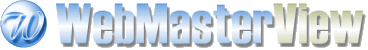June 10, 2007
Development Server on Ubuntu Desktop

Last month,I did a clean install of Ubuntu Feisty Fawn on my home computer removing the "dapper drake". But it is only now, I got a chance to sit down and install all necessary packages to set up my development server again.
With Dapper Drake, I had to use alien to convert MySQL5 rpm to .deb, because there was no version 5 in the repositories. Anyway, Feisty has all newest versions of software.
This is what I did for setting up my development server:
For installing MySQL server I ran the command: sudo apt-get install mysql-server. Then I installed the following:
MySQL Administrator: It is a Graphical User Interface for administrating MySQL: sudo apt-get install mysql-admin
MySQL Query Browser is a GUI for managing databases: sudo apt-get install mysql-query-browser
Apache: sudo apt-get install apache2
Apache Manual: sudo apt-get install apache2-doc
PHP: sudo apt-get install php5
PHP module for Apache: sudo apt-get install libapache2-mod-php5
Enabling public_html directories for users
Well, I am the only user in my computer. But I can create and edit files without running sudo if I have a public_html directory at my home. sudo a2enmod userdir. I then restarted Apache and created a 'public_html' directory in my home. Now I can access it with http://localhost/~username/.
Enable mod_rewrite
- sudo a2enmod rewrite.
- Edit Apache configuration: sudo gedit /etc/apache2/sites-available/default
- Change line 12: “AllowOverride none” to “AllowOverride all”
- save and close
- Restart Apache
(Thanks to mod_rewrite for Apache2 in Ubuntu Feisty Fawn 7.04)
How to restart Apache?
sudo /etc/init.d/apache2 force-reload.
Todo:
- Install IEs4Linux.
- Install Opera.
- Install Komodo Edit.
- Install gftp.