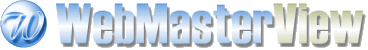June 03, 2005
Google Sitemap: Movable Type Template
Create a new index template with the following code:
<?xml version='1.0' encoding='UTF-8'?>
<urlset xmlns="http://www.google.com/schemas/sitemap/0.84"
xmlns:xsi="http://www.w3.org/2001/XMLSchema-instance"
xsi:schemaLocation="http://www.google.com/schemas/sitemap/0.84
http://www.google.com/schemas/sitemap/0.84/sitemap.xsd">
<MTEntries lastn="1000">
<url>
<loc><$MTEntryPermalink$></loc>
<lastmod><$MTEntryModifiedDate format="%Y-%m-%d"$></lastmod>
</url>
</MTEntries>
</urlset>
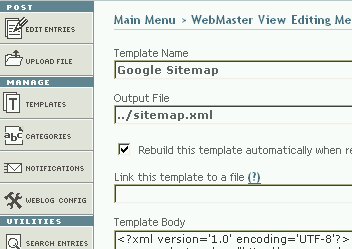
Save and build the file.
The above code creates a Google sitemap file containing individual entry links. If you want category archives links and date-based archives links you can add them easily using MT Template tags. Your sitemap file may not be larger than 10MB.
Now you can submit your sitemap to Google through your Sitemaps account or using an HTTP request to the following URL: http://www.google.com/webmasters/sitemaps/ping?sitemap=http://url_of_your_/sitemap.xml
There are two more tags you can put inside <url></url>: changefreq (how frequently the content is likely to change) and priority (priority of the page relative to other pages on the site).
Example:
<changefreq>daily</changefreq>
<priority>0.3</priority>.
Related:
Google Sitemaps
Google Sitemaps is a new experiment by Google. Web site owners can place an xml-formatted sitemap on their webserver and notify Google.
By placing a Sitemap-formatted file on your webserver, you enable our crawlers to find out what pages are present and which have recently changed, and to crawl your site accordingly.
My Sitemaps page will show information about downloading and processing of your sitemap by Google.
Google also offer Sitemap Generator, an open source client in Python to create sitemaps. Sitemap Generator can create sitemaps from URL lists, webserver directories, or from access logs and notify Google.