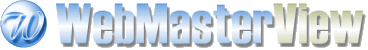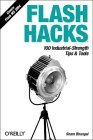Make a Google Toolbar button
Syam Kumar February 14, 2007 05:55 PM IST
Google Toolbar 3 is now available for firefox.
One of the new features it has is custom buttons. You can make search buttons for your sites. You can also add your site feed into this button.
Try it right now: Add WebMaster View to your Google Toolbar.
How to make a Google Toolbar Button
Follow these steps:
- Install Google Toolbar.
- Go to your site and right-click on your site's search box, select Generate Custom Search... and click Add.
- Now the button is added to your toolbar. If your site has a favicon, it is used as the button's icon. Now go to the options (click the down arrow at the right hand side of the toolbar), click Buttons, select your toolbar, click edit and click the advanced editor.
- Add
<feed refresh-interval="1800">http://path/to/your/feed</feed>inside<button></button>. - Edit description. description appears as button tooltip in the Toolbar.
- Select all code and copy to the clipboard.
- Click Save to Google Toolbar...
- Test your toolbar button.
- Create an xml file in your site with the copied data.
- Add a link to it in your homepage in this format:
http://toolbar.google.com/buttons/add?url=http://url/of/your/button.xml - Click the link and make sure the button works properly.
- Add your button to the Gallery.