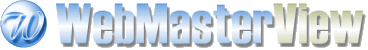Firefox Secrets
Syam Kumar December 11, 2004 12:16 AM IST
Because many people reach this page searching for how to view firefox cache, I am adding that information too: Just type about:cache in the address bar and press Enter. -March 25, 2005
Mozilla Firefox has some hidden preferences that can be manually added to configuration console (about:config) and tweaked to improve its performance.
Fix a memory leak in Firefox 1.0
Step 1. Type about:config into Firefox's Address Bar and press Enter.
Step 2. Right-click any row, then click New, Integer. Type or paste the following preference name into the dialog box that appears (this is a hidden preference that doesn't exist in the Configuration Console until you create it):
browser.cache.memory.capacity
Step 3. Click OK, then enter the following integer number into the next dialog box, representing 16 MB of RAM for the cache:
16000
Step 4. Click OK to close the dialog box, then close all instances of Firefox and restart it.
Speeding up the maximizing of Firefox
Step 1. Use about:config to create a new, Boolean value. Type or paste the following string into the dialog box that appears:
config.trim_on_minimize
Step 2. Click OK to close the dialog box. Change the value from "true" to "false" and restart Firefox.
...
Setting this item to "false" may noticeably slow down other applications while Firefox is minimized, if your PC has less than 256 MB of RAM. If so, change the setting back to "true."
Related: Firefox Secrets (Book)